Resources
Get insights, answers, and inspiration—all built to keep you ahead in tech.
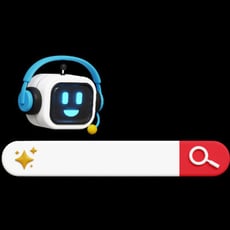
04-04-2025

03-26-2025

02-17-2025
![The Ultimate User Guide for Managing Your Passwords [Part 5 of 5] image](https://ferrumit.com/hs-fs/hubfs/Imported_Blog_Media/b2ap3_large_Passwords_736876313_400x400.jpg?width=405&height=230&name=b2ap3_large_Passwords_736876313_400x400.jpg)
01-27-2025
![The Ultimate User Guide for Managing Your Passwords [Part 4 of 5] image](https://ferrumit.com/hs-fs/hubfs/Imported_Blog_Media/b2ap3_large_pw_987976488_400x400.jpg?width=405&height=230&name=b2ap3_large_pw_987976488_400x400.jpg)
01-24-2025