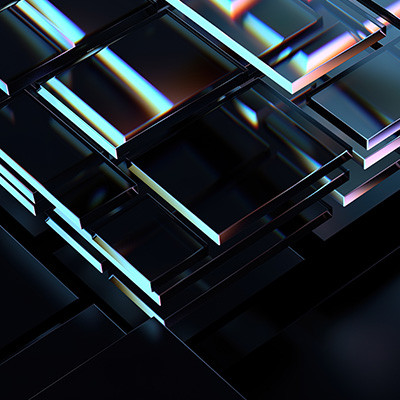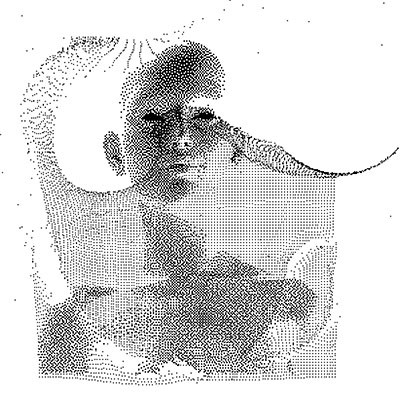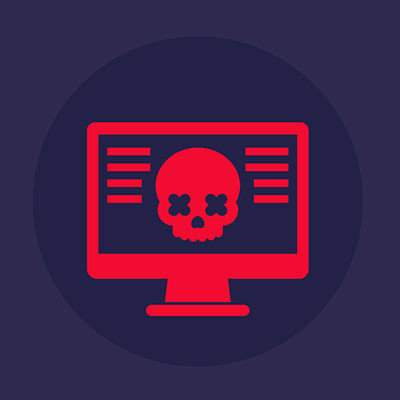Ferrum Technology Services Blog
We’re always chatting about how cool technology can be—even though even the biggest tech fans might not know all the neat options out there. Even though Windows 10 is slowly stepping down as the most popular workstation, you might be surprised that more than 60% of work computers are still running it. That’s why this week, we’re diving into three awesome Windows 10 features (that also work on Windows 11) that can really make your life easier.
Later this year, Windows 10 will no longer be supported—October 15, if you want to be exact. Are you taking steps to ensure you’re upgrading away from Windows 10? If not, you might want to get on that… and consider upgrading away from Office, while you’re at it, since Microsoft is pulling support for that around the same time, too.
Passwords serve as the primary defense barrier safeguarding your data against many individuals seeking that data for personal gain. Given the immense pressure put on passwords, understanding the significant threats is mandatory for every person. Today, we aim to furnish you with a handy reference guide to enhance your password management efficacy.
Considering the amount of data created on a daily basis, there will eventually come a time when the amount of data will outweigh our ability to store it. The technology giants at Microsoft are taking the initiative to find a solution to this dilemma, and they are working with the University of Southampton in England to make this vision come to life.
Microsoft and Google offer work profile systems that can help you keep your personal life and professional life on the same mobile device, albeit separate. These are often found with enterprise settings that allow for greater security and control over how employees use their devices for work duties. Let’s look at how the work profiles function for Microsoft and Google.
Artificial intelligence has become a popular topic to discuss in the business world, and like just about any current technology trend, you know Microsoft has to hop on the bandwagon with its own solution. Microsoft’s new AI-powered image generation tools will be integrated into many of their applications moving forward.
Sometimes security breaches and hacking attacks come from the most unlikely of sources, even going so far as to utilize trusted applications to infect an endpoint or network. This is the case with a new phishing attack which uses the Calculator application that comes built-in with Windows in a very creative way. This is just one example of how hackers have been forced to innovate to combat the increasingly secure systems which businesses and users rely on today, and it should be a testament as to why you can never be too careful.
The modern business requires many different types of tools to be successful and productive throughout the workday, but one of the most notable is the productivity suite. They are incredible solutions that give organizations access to several different applications that perform various functions for companies.
Microsoft has claimed that Windows 10 would be their chosen operating system for the foreseeable future, but we can never expect technology to rest on its laurels and grow stagnant. Enter Windows 11, the latest Microsoft operating system. What are the specifications needed to upgrade your business to this new OS, and how can you know when it is time to do so?
We just wanted to provide a public notice that Microsoft intends to increase the price of its Microsoft 365 and Office 365 offerings. If your business relies on these tools in its operations, you can expect to see your costs for them go up, regardless of where they are sourced from.
That’s the bad news. The good news is, we can help you get the greatest mileage out of these solutions… potentially by introducing you to capabilities that you have yet to take advantage of.
Windows 11 has been released into the world, but has your organization embraced it yet? If not, you’re certainly not alone. Adoption for Windows 11 has been relatively slow, all things considered, and recent surveys and polls show that Windows 11’s adoption will proceed in this fashion–at least for the near future.
Incorrect configurations on your infrastructure’s hardware are surprisingly easy mistakes to make, and even worse, they can have severe security ramifications if they are not discovered promptly. It can happen to anyone, as evidenced by a recent data leak. One of the most popular software developers out there, Microsoft, made a pretty nasty blunder with one particular setting that led to a huge data leak that could have exposed millions of records.
Microsoft Excel is the premier spreadsheet software, but unless you know keyboard shortcuts and formulas, it can be tricky to get the most value out of it as a software solution. Thankfully, with just a couple of keystrokes, you too can achieve mastery over this software. Here are some of the most popular and useful keyboard shortcuts for Microsoft Excel.
The workplace can be a stressful place, and studies have been done on this increase, as well as what can be done to mitigate the damage. To combat this increase, Microsoft has filed a patent that suggests new ways to resolve workplace stress might be in development in the near future. But is this technology actually necessary for identifying when you are stressed?
With the 2020 U.S. Election under a month away, there has been a lot of concern that outside interests would try to influence the results. Microsoft has recently disrupted a huge coordinated hacking effort that had designs of altering the election infrastructure needed for a fair and secure election. Let’s take a look at the effort and Microsoft’s response in today’s blog.
Spreadsheets are a supremely useful tool for businesses to use, but it is important for you to consider which option will work out best for your particular needs. Let’s consider the biggest two spreadsheet applications available today—Microsoft’s Excel and Google’s Sheets—to familiarize yourself with your options.
At the time of this writing, Microsoft Word has a market share just shy of 37 percent, making it a pretty safe bet that you’ve used it at some point. As a result, you’re probably familiar with Word’s insistence of changing how certain things are formatted, which can become irritating - especially if you had it formatted how you wanted it the first time. This week, our tip will cover how you can stop Word from editorializing.