Ferrum Technology Services Blog
The New Face of Microsoft: What Was Revealed at the Windows 10 Live Event?
 Windows 10, the next big name in Microsoft’s family of Windows operating systems, is expected to arrive sometime in 2015. On January 21st, 2015, we were shown a glimpse of what to expect from the new operating system, as well as a preliminary look at the in-development browser, Spartan, and several slick new pieces of consumer technology.
Windows 10, the next big name in Microsoft’s family of Windows operating systems, is expected to arrive sometime in 2015. On January 21st, 2015, we were shown a glimpse of what to expect from the new operating system, as well as a preliminary look at the in-development browser, Spartan, and several slick new pieces of consumer technology.
Before jumping in too deep, Microsoft’s Vice President of Operating Systems Terry Myerson goes into detail describing what exactly the goals of Windows 10 are:
- Device Versatility: We already know that Windows 10 is designed for multiple different devices, but Myerson is more talking about how it’s designed to let you switch applications between devices at will, so productivity can flow without a hitch.
- Privacy and Consumer Relationships: At the beginning of the presentation, Myerson reveals that Windows 10 is designed with the enterprise in mind. He even goes as far to state that the security built into Windows 10 would have been enough to stop some of the hacking attacks which seemed to fill 2014.
- Natural Communication: Users can use their voice, hand motions, gaze, and even their own writing to control the operating system.
Without further ado, here are some of the more interesting new features presented by Microsoft at their Windows 10 live event.
Cortana Will Be Integrated into the Operating System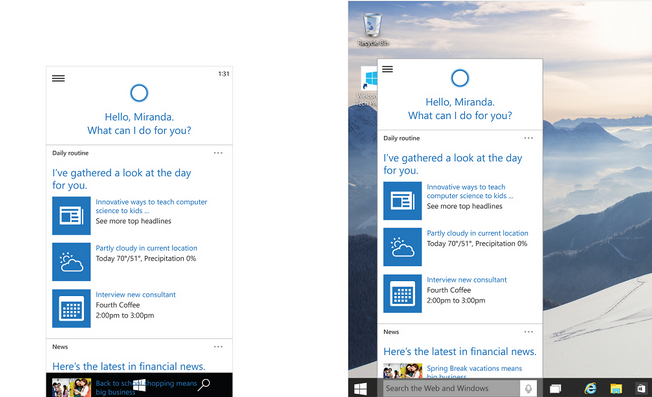
Cortana, aptly named after the artificial intelligence terminal in the Halo video game series, will bring voice interaction to all versions of Windows 10. While this feature was initially introduced in the Windows Phone 8.1 mobile operating system, it will make landfall on all devices using Windows 10. Since Cortana is meant to be a personal assistant, she can do all sorts of neat things for you, including adding events to your calendar, sending emails, and so on; all hands-free with your voice. It’s similar to Apple’s Siri for iOS. Whether or not this will be as useful as it is on a mobile device is yet to be determined, but chances are it probably will be.
Windows 10 for Mobile and Tablets
As you can imagine, Windows 10 for mobile devices looks a lot like Windows Phone 8.1. Versions of Microsoft Word, Excel, and PowerPoint will be available on Windows 10 for smartphones and tablets. Joe Belfiore, Microsoft’s Corporate VP of Operating Systems, compares these applications to those found on the desktop version of the operating system, and there are very few differences. This proves that Microsoft was serious when they claimed they were making one operating system for multiple different devices.
Spartan: Microsoft’s New Web Browser
In addition to Internet Explorer 11, Windows 10 will also feature a brand new browser codenamed Spartan. It looks similar to other popular dynamic browsers, like Google Chrome and Mozilla Firefox. However, what Spartan features that the others don’t is a drawing feature with a stylus. Users can add comments or scribble down notes in the sidebar of a web page, which might see some use as an ideal note-taking function. Cortana is also built into Spartan, which can provide you with information concerning a search or location.
Brand New Consumer Technology: Xbox One/Windows 10 Communication, Microsoft Surface Hub, and Microsoft HoloLens
In addition to Windows 10, the software company showed off some sweet new technology they’ve been working on lately. For the avid gamers in your life, they revealed that the popular video gaming system Xbox One will be able to stream directly to Windows 10 devices. They also showed a new Xbox app, which gives a Facebook-like interface to the gaming service. It allows you to view the games being played by other people in your network.

For the more business-oriented professional, Microsoft showed off the Surface Hub. It acts like a whiteboard, which allows for note-taking, video conferencing (thanks to Skype), and more. They’re advertising it as a valuable asset to use for meetings in the modern office, but whether or not it will be ideal for the small business will be determined as time goes on.
Finally, we’ve arrived at possibly the coolest gadget that’s been revealed yet: The Microsoft HoloLens.
Similar to Google Glass, which wasn’t well-received by the general populace and has now been discontinued by Google, the HoloLens uses a brand spanking new processor unlike any other built yet. It features a see-through lens which allows the user to literally see holograms and interact with them. As you might imagine, it’s difficult to describe; but you don’t need us to tell you that the possibilities for this type of computing are huge.
The new Windows operating system is indeed shaping up to be something else altogether, and looks to be one of the most anticipated versions of the operating system since Windows 7. Additionally, one of the biggest things revealed during this event was that Windows 10 will be a free upgrade for users of Windows 7, Windows 8.1, and Windows Phone 8.1, if the software is purchased through Microsoft. However, this deal is limited to one year following the release of the new operating system.
Now that we know a bit more about it, what are your thoughts? Which of these features are you most looking forward to taking advantage of? Let us know in the comments.
