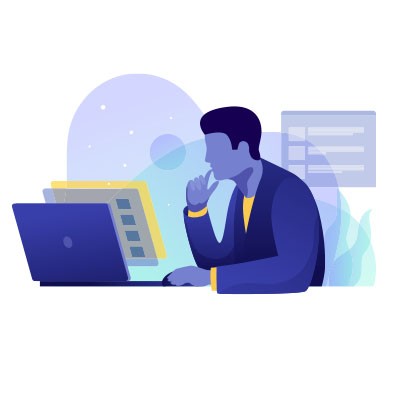Ferrum Technology Services Blog
The operating system is the most important piece of software in computing. It is the bridge between the user and the resources needed to get work done. Many businesses make technology purchases and pay for support, so they don’t always know when is the right time to upgrade the OS on your organization’s computers. Let’s take a look at some of the variables you should consider to better understand when it is time to change the operating system on your employee workstations.
Windows 10 gives you interesting options to help you manage your computing experience. One of these options is the presence of the virtual desktop. On a Windows machine, look at your taskbar, near the Start button and the search function. The next little icon, the one that almost looks like a bit of film, is the Task View button, the button that will give users the ability to create and manage virtual desktops. For this week’s tip, we’ll discuss how to use this feature.
Whenever a Windows operating system reaches its End of Support or End of Life, there is always a period of chaos where companies are scrambling to react in time. Is your business one of them? If you fail to take proactive measures by implementing new software solutions before the end of support date, you could be exposing your business to unprecedented danger--especially considering how popular Windows 7 is with the user base.
Android 8.0 Oreo has been creating some significant buzz since it was announced, and after a long wait, the mobile operating system has been released to a select number of devices thus far. However, more devices will soon be able to take advantage of the many benefits and features of Android 8.0 Oreo, with Android 8.1 rolling out for others.
While being tech-savvy is much more commonplace than it used to be, asking a question about IT can still make one a bit nervous. This leads to many who are somewhat unlearned in technology feeling that they will be mocked for asking “dumb” questions. Well, fear not--we’ll explain some of the more common questions you might want to ask about technology.
Is your business using Windows 10? If so, did you upgrade because you wanted to improve operations, or to stop Microsoft’s endless upgrade notifications? Regardless of why you upgraded, you’re now one of the 25.3 percent of people using Windows 10. But are you using Microsoft Edge as your preferred web browser?
 As time goes on, operating systems grow old and eventually reach their end-of-support date that’s designated by Microsoft. When this fated day comes, patches and security updates are no longer applied to the expired operating system. To help you better plan for the future, we've compiled a list of various expiration dates for many Windows operating systems.
As time goes on, operating systems grow old and eventually reach their end-of-support date that’s designated by Microsoft. When this fated day comes, patches and security updates are no longer applied to the expired operating system. To help you better plan for the future, we've compiled a list of various expiration dates for many Windows operating systems.
 Upgrading to a new operating system is a challenge that many businesses face, especially in light of several prominent older systems reaching their end-of-support date in recent times. For example, Windows XP reached its end of support date just a few years ago, and this past January, Microsoft pulled the plug on Windows 8. While unsupported software is certainly a problem, why does a business ultimately choose to upgrade away from their current OS?
Upgrading to a new operating system is a challenge that many businesses face, especially in light of several prominent older systems reaching their end-of-support date in recent times. For example, Windows XP reached its end of support date just a few years ago, and this past January, Microsoft pulled the plug on Windows 8. While unsupported software is certainly a problem, why does a business ultimately choose to upgrade away from their current OS?
 Due to users sometimes encountering useless, or potentially threatening, applications, (many of which might have come preinstalled on the device), all Windows users should know (or at least understand) how to remove unwanted programs and applications from their PCs. Fortunately, Windows 10 gives users plenty of options for uninstalling unwanted apps and programs.
Due to users sometimes encountering useless, or potentially threatening, applications, (many of which might have come preinstalled on the device), all Windows users should know (or at least understand) how to remove unwanted programs and applications from their PCs. Fortunately, Windows 10 gives users plenty of options for uninstalling unwanted apps and programs.
 Twelve years after its release, Microsoft has scheduled to end mainstream support for Windows Server 2003 on July 14, 2015. This move essentially pulls the plug on the popular operating system, leaving any business using the server OS after its end-of-support date vulnerable. If your organization is still running this outdated OS, you need to update ASAP.
Twelve years after its release, Microsoft has scheduled to end mainstream support for Windows Server 2003 on July 14, 2015. This move essentially pulls the plug on the popular operating system, leaving any business using the server OS after its end-of-support date vulnerable. If your organization is still running this outdated OS, you need to update ASAP.
 Windows 10, the next big name in Microsoft’s family of Windows operating systems, is expected to arrive sometime in 2015. On January 21st, 2015, we were shown a glimpse of what to expect from the new operating system, as well as a preliminary look at the in-development browser, Spartan, and several slick new pieces of consumer technology.
Windows 10, the next big name in Microsoft’s family of Windows operating systems, is expected to arrive sometime in 2015. On January 21st, 2015, we were shown a glimpse of what to expect from the new operating system, as well as a preliminary look at the in-development browser, Spartan, and several slick new pieces of consumer technology.
 Before Microsoft officially releases Windows 10, beta versions are first given to select business leaders like CIOs. This is a standard practice for software manufacturers because it helps them to work out real-world bugs before publicly releasing their product. What do CIOs think of the Windows 10 technical preview? Inquiring business minds want to know.
Before Microsoft officially releases Windows 10, beta versions are first given to select business leaders like CIOs. This is a standard practice for software manufacturers because it helps them to work out real-world bugs before publicly releasing their product. What do CIOs think of the Windows 10 technical preview? Inquiring business minds want to know.
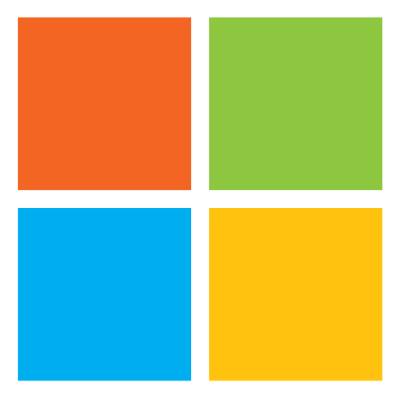 What we expected to be Windows 9 has been gradually revealed through leaks over the past several weeks, but Microsoft has thrown a curveball into the mix with Windows 10. The latest information, revealed during a public Microsoft Windows event, has gone into much detail concerning the nature of the newest incarnation of Windows, including its focus on enterprise and cloud-centric policy.
What we expected to be Windows 9 has been gradually revealed through leaks over the past several weeks, but Microsoft has thrown a curveball into the mix with Windows 10. The latest information, revealed during a public Microsoft Windows event, has gone into much detail concerning the nature of the newest incarnation of Windows, including its focus on enterprise and cloud-centric policy.
 This wasn't supposed to happen. After Microsoft pulled the plug on its popular Windows XP operating system this past April, use of the decade-old OS was supposed to sharply decline and quickly become extinct. Only a few months out from the XP-end-of-life event and the opposite has proven to be true.
This wasn't supposed to happen. After Microsoft pulled the plug on its popular Windows XP operating system this past April, use of the decade-old OS was supposed to sharply decline and quickly become extinct. Only a few months out from the XP-end-of-life event and the opposite has proven to be true.
 Android vs. iOS, it's a battle of the brands that evokes passionate responses from both sides of the technology isle. In 2013, the battle intensified as Apple launched iOS7, and Android gained significant ground as the standard OS installed on a barrage of devices. As the dust settles from a competitive year we're left asking, "Who won?"
Android vs. iOS, it's a battle of the brands that evokes passionate responses from both sides of the technology isle. In 2013, the battle intensified as Apple launched iOS7, and Android gained significant ground as the standard OS installed on a barrage of devices. As the dust settles from a competitive year we're left asking, "Who won?"
 In the midst of Apple releasing one hot product after another, it's easy to lose sight of what Apple's doing on the software side of things, like the October release of OS X Mavericks. Apple's new OS is loaded with great features, and the best part is that Apple has made their new OS available as a free download!
In the midst of Apple releasing one hot product after another, it's easy to lose sight of what Apple's doing on the software side of things, like the October release of OS X Mavericks. Apple's new OS is loaded with great features, and the best part is that Apple has made their new OS available as a free download!