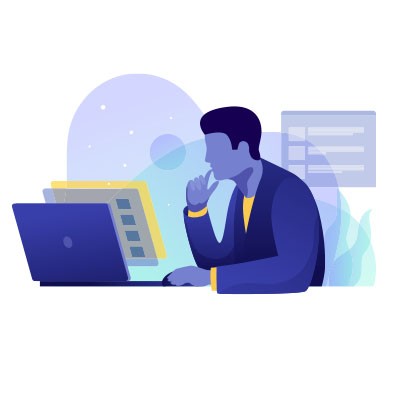Ferrum Technology Services Blog
Windows 10 gives you interesting options to help you manage your computing experience. One of these options is the presence of the virtual desktop. On a Windows machine, look at your taskbar, near the Start button and the search function. The next little icon, the one that almost looks like a bit of film, is the Task View button, the button that will give users the ability to create and manage virtual desktops. For this week’s tip, we’ll discuss how to use this feature.
 When it comes to implementing virtualization technology for your business, you’ve got multiple options to choose from, with two, in particular, standing out; virtualization desktop infrastructure (VDI) and Desktop as a Service (DaaS). Going with the right technology is paramount to the success of your business. Here are some tips on how to choose between the two.
When it comes to implementing virtualization technology for your business, you’ve got multiple options to choose from, with two, in particular, standing out; virtualization desktop infrastructure (VDI) and Desktop as a Service (DaaS). Going with the right technology is paramount to the success of your business. Here are some tips on how to choose between the two.